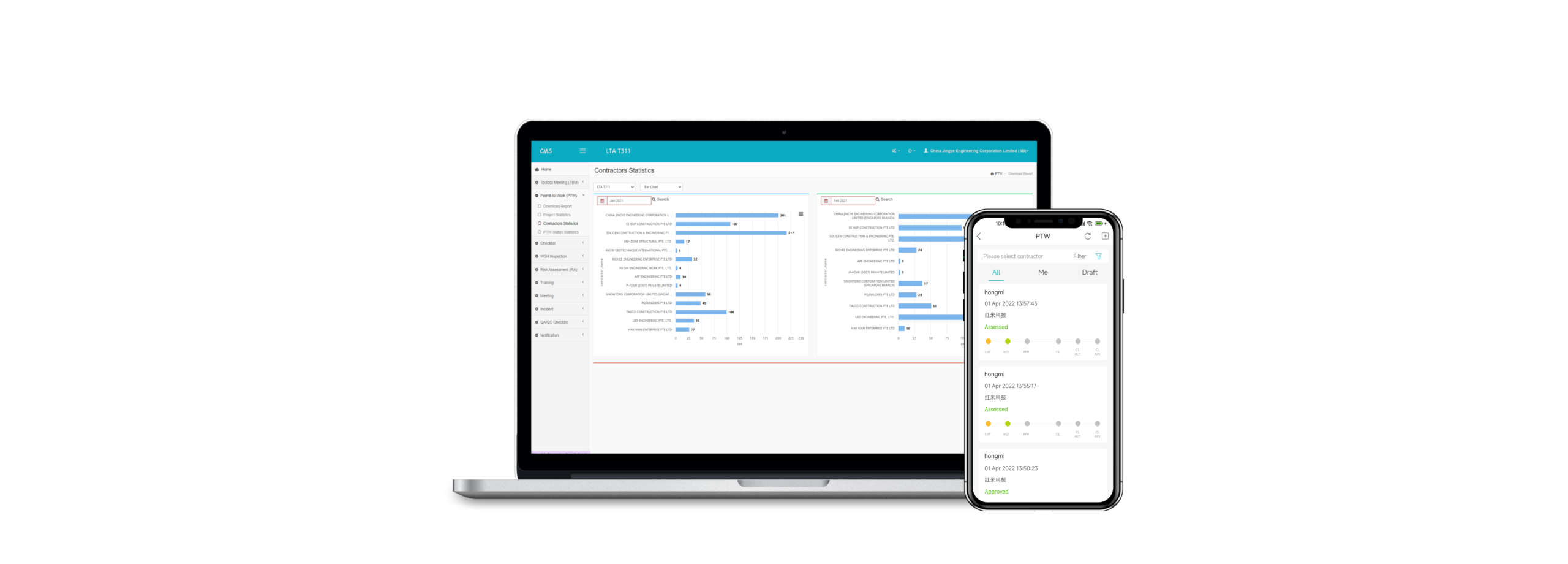


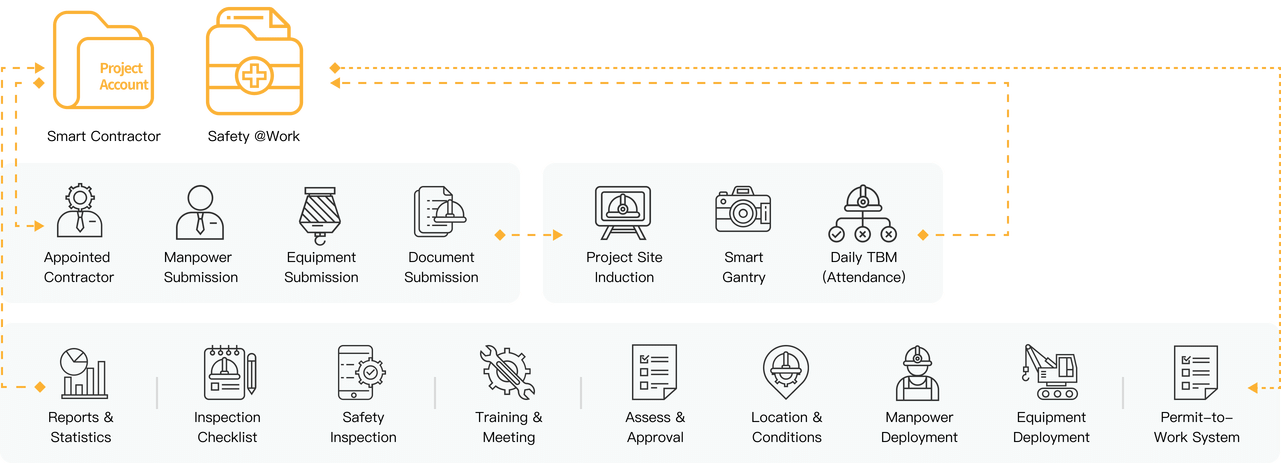
Create and maintain site personnel profiles to ensure information is always up to date and competent to carry out site duties
Create and maintain equipment profiles to ensure relevant certificates are always up to date and fit to be used for site duties
All site personnel and equipment have its own unique QR Code. This is specifically created for Authority/Auditor’s site visit to allow instant retrieval of personnel and equipment information i.e. certificate of competency, certificate validity, checklist conducted, etc. on mobile devices via QR Code scanning
Online submission of RA & SWP for key project stakeholders to review, monitor and for record purposes
Ease of retrieval of RA & SWP document on mobile devices for site verification work with relevant control measures.
Select TBM attendees and photo taking via mobile devices for attendance taking
Auto generation of TBM report upon verification
Retrieval of TBM records with ease and remotely
Control measure is established to prevent TBM absentees from showing up on PTW personnel selection list
Built-in with seven hazardous PTW types i.e. Lifting, Work-At-Height, Piling, Demolition, Confined Space, Excavation and Hot Work
Support PTW safety conditions and report customization based on project needs
Multiple PTW process flow to choose from i.e. 3+3, 4+ 2, 5+2 and open flow
Capturing of relevant PTW stakeholders’ real-time GPS location when performing in-app action i.e. apply, assess, approve, reject or revoke PTW
Built-in with MOM mandated equipment checklist type
Inclusive of non-equipment checklist i.e. housekeeping, vector control, SMM, etc.
Support checklist customization based on project needs
Equipment with lapsed certificate will not appear in this module until a new certificate is updated in the system
Perform safety inspection and report any non-conformity
Auto generation of safety reports upon closed inspection case
Reduce paperwork and spend more time on site inspections
Good practices report can be generated
Choose to report to main-con or report to client
Record through mobile devices on incident information i.e. 5W1H, witness statement, medical leave, medical certs, etc.


Site personnel who have undergone Safety Induction Course will be labelled with a √ on TBM personnel selection
Create different types of in-app training records with relevant attachment i.e. RA & SWP, Safety Induction, Internal Training, Refresher Training, etc.


IOS

Android

Android On Server